Visual Image of File Output
Download Links
Brief Description of Use
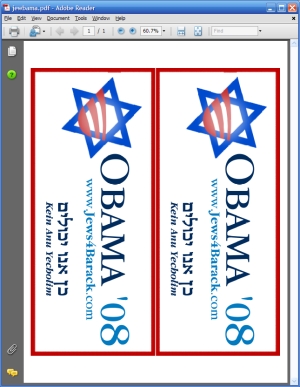
Jews 4 Obama Bumper Stickers
(note: you'll need the free Adobe program to view this type)
These are intended to be printed on full sheet Bumper Sticker Paper, I found mine at Office Max. You need to have them cut after printing.
This marvelously sculpted decal was entirely made by Jordan Pollack, a top notch educator and supporter of Barack Obama.
Have a look at one of the other fun things he has done
BEEweb.Org where each child has their own teacher.
For more art inspired by Jordan Pollack try the Buttons section. He asked me to make something and before I could finish he did these items. The work I did seems more suited in the buttons section.

Jews 4 Obama artwork
This can be imported to software for further manipulation and reuse.
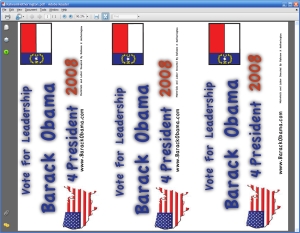
Barack 4 president (NC) Bumper Sticker
(note: you'll need the free Adobe program to view this type)
This remarkable decal was entirely made by Raheem Hetherington of Charlotte, NC. I believe he has a great line of things comming in the near future. He seems like a great guy and when he's ready to sell his professional quality products for Obama fundraising, I'll post a link here for them.
These are intended to be printed on full sheet Bumper Sticker Paper, I found mine at Office Max. You need to have them cut after printing.
Below is a inspiration of Geoff Ebling
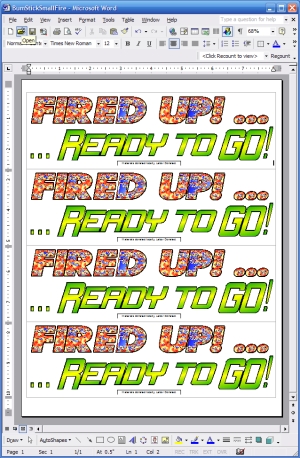
| you should right click over the icon and select “Save Target As”, otherwise the file may open in your browser |
Fired Up, Ready to Go Bumper Sticker (note: you'll need the Microshaft Office Word program to view this type) |
Fired Up, Ready to Go Bumper Sticker (note: you'll need the free Adobe program to view this type) |
Fired Up, Ready to Go Bumper Sticker BEST CHOICE, smallest download and easiest to edit. (note: you'll need the free Sun Micro program to edit this type) |
Fired UP ... Ready to GO bumper stickers 81/2” by 23/4”
These are intended to be printed on full sheet Bumper Sticker Paper, I found mine at Office Max. You need to have them cut after printing.
Below is a inspiration of Geoff Ebling
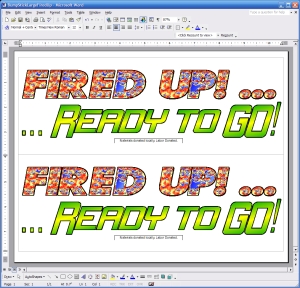
| you should right click over the icon and select “Save Target As”, otherwise the file may open in your browser | ||
Fired Up, Ready to Go Bumper Sticker (note: you'll need the Microshaft Office Word program to view this type) |
Fired Up, Ready to Go Bumper Sticker (note: you'll need the free Adobe program to view this type) |
Fired Up, Ready to Go Bumper Sticker BEST CHOICE, smallest download and easiest to edit. (note: you'll need the free Sun Micro program to edit this type) |
Fired UP ... Ready to GO bumper stickers 11” by 41/4”
These are intended to be printed on Bumper Sticker Paper, I found mine at Office Depot. You need to have them cut after printing.

| you should right click over the icon and select “Save Target As”, otherwise the file may open in your browser |
Std. Logo Bumper Sticker (note: you'll need the Microshaft Office Word program to view this type) |
Std. Logo Bumper Sticker (note: you'll need the free Adobe program to view this type) |
Std. Logo Bumper Sticker BEST CHOICE, smallest download and easiest to edit. (note: you'll need the free Sun Micro program to edit this type) |
These are intended to be printed on full sheet Bumper Sticker Paper, I found mine at Office Max. You need to have them cut after printing.
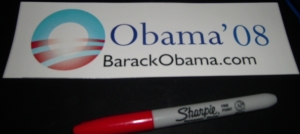
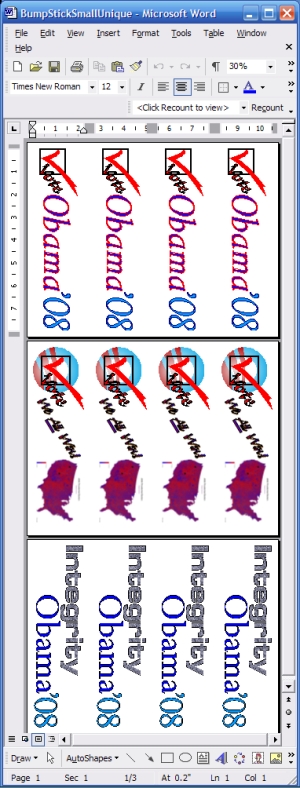
| you should right click over the icon and select “Save Target As”, otherwise the file may open in your browser |
Small Unique Bumper Sticker (note: you'll need the Microshaft Office Word program to view this type) |
Small Unique Bumper Sticker (note: you'll need the free Adobe program to view this type) |
Small Unique Bumper Sticker BEST CHOICE, smallest download and easiest to edit. (note: you'll need the free Sun Micro program to edit this type) |
These are intended to be printed on full sheet Bumper Sticker Paper, I found mine at Office Max. You need to have them cut after printing.
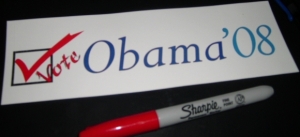 | 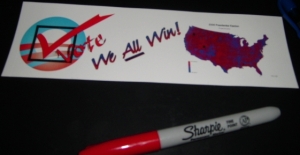 | 
|
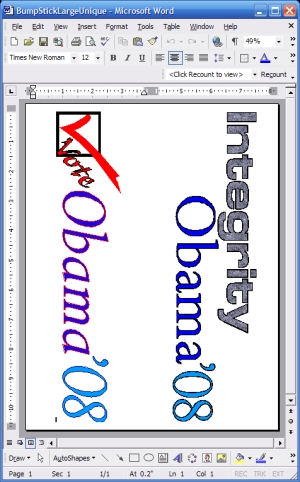
| you should right click over the icon and select “Save Target As”, otherwise the file may open in your browser |
Large Unique Bumper Sticker (note: you'll need the Microshaft Office Word program to view this type) |
Large Unique Bumper Sticker (note: you'll need the free Adobe program to view this type) |
Large Unique Bumper Sticker BEST CHOICE, smallest download and easiest to edit. (note: you'll need the free Sun Micro program to edit this type) |
These are intended to be printed on Bumper Sticker Paper, I found mine at Office Depot. You need to have them cut after printing.
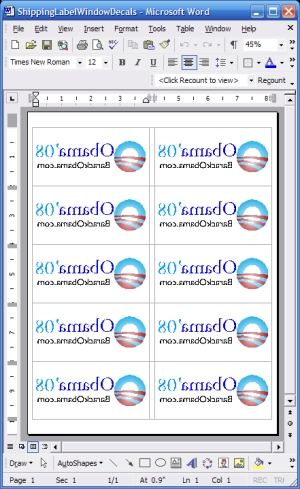
| you should right click over the icon and select “Save Target As”, otherwise the file may open in your browser |
Business Card sized Window Sticker (note: you'll need the Microshaft Office Word program to view this type) |
Business Card sized Window Sticker (note: you'll need the free Adobe program to view this type) |
Business Card sized Window Sticker BEST CHOICE, smallest download and easiest to edit. (note: you'll need the free Sun Micro program to edit this type) |
This is printed on standard clear 2” by 4” shipping labels. The Avery paper is perforated down the center to split them into sets of 5. Two for each car of a typical 2 car household, and one for the residence front door glass.

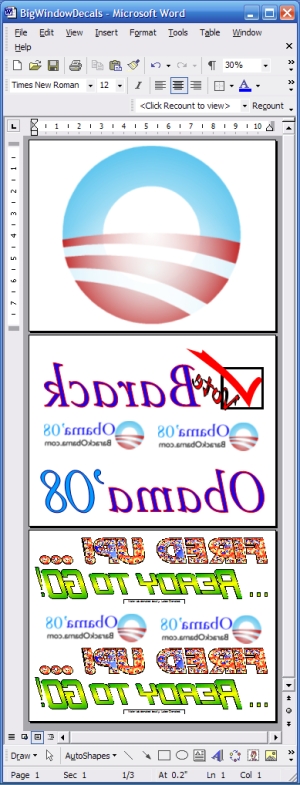
| you should right click over the icon and select “Save Target As”, otherwise the file may open in your browser |
Big Unique Window Sticker (note: you'll need the Microshaft Office Word program to view this type) |
Big Unique Window Sticker (note: you'll need the free Adobe program to view this type) |
Big Unique Window Sticker BEST CHOICE, smallest download and easiest to edit. (note: you'll need the free Sun Micro program to edit this type) |
Large sized Rear Window decals
These are printed on full sheet clear label paper. You will need to do accurate curved scissor work and set the decals on glass taking care to not trap bubbles under the film.
The circular one is intended to be put on the rear window of your car but not if they will obstruct your view of traffic. The big text ones are intended to go on the upper edge of the front windshield, but not if it would obstruct your view of the road and traffic devices, and the tiny text squeeze in's go on the side windows.
When I printed page 3, I used a special super clear window decal paper I found at Office Depot. It's so clear that they have to print a grid on the backing or you wouldn't know to peel it off. That paper wouldn't be good on complex curves because it doesnt have any give to it, so it wont stretch over double convex curves.
NOTE: this style of decal only looks great if you trim away the excess paper with scissors.
 Properly trimmed (Version 1) | Installed (Version 1) |
![[Choose Save after clicking this, then later open it.]](./ClipboardDecalsImg.jpg)